- Ackumulatorer
- Adapter, Rörkopplingar och Svivlar
- Aggregat och Hydraultankar/Tillbehör
-
Centralsmörjning och Fetthantering
- Fetthanteringsutrustning och smörjfett
- Fettpåfyllningspumpar och tillbehör
- Ledningskomponenter för centralsmörjning
- Slangkopplingar
- Smörjnipplar och tillbehör
- Smörjpaneler
- Smörjpumpar - Olja / Smörjfett
- Smörjpumpar - Tillbehör och reservdelar
- Utloppsventiler, backventiler och pluggar
- Ventiler - Olja / Fett
- Cylindrar och vriddon
- Elektronik
- Filter
- Flänsar
- Hydraulrör
-
Hydraulslangar och tillbehör
- 1-ståls hydraulslang 1SN och 1SC
- 2-stål hydraulslang 2SN och 2SC
- 3-ståls hydraulslang kompakt 3WBC
- 4-6-ståls hydraulslang EFG, 4SP, 4SH, R12, R13, R15
- Hydraulslang Högtemperatur
- Hydraulslang Lågtemperatur
- Hydraulslang Pilot
- Hydraulslang Tvilling
- MegaTuff och Hardcover hydraulslang
- Slangtillbehör, Slangskydd, Plastplugg, Säkerhetsutrustning
- Termoplastslang
- Tvättslang
- Industrislangar och kopplingar
- Maskiner och verktyg
- Motorer och flödesdelare
- Olja- AdBlue, Petroleumhantering och Slangvindor
- Oljekylare
- Packningar och Monteringskemikalier
- Pneumatik, herionventiler, lågtryckskopplingar och slang
- Pumpar
-
Rörklammer
- ACT rôrklammer
- Bultar, mutter, monteringsskena
- Gummiklammer
- Konsolklammer Lätta serien LPGU
- Konsolklammer Tunga Serien SPGU
- Lättviktstyp LB/LN/LBBU/LNGF/LNUF
- Rörgenomföring SRF
- Rörklammer DIN 3567, 1592, 1593, 1596, 1597, BSS, BSN, 72571, 72573
- Rörklammer typ STF
- Rörklammer typ avgas, PC
- Sadelklammer ZR
- Standard serie dubbla (DIN 3015-3)
- Standard serie enkla (DIN 3015-1)
- Tung serie (DIN 3015-2)
- Tung serie med gummibussning
- U-Klammer, rund och platt stång
- Slangkopplingar
- Snabbkopplingar
- Test- och mätutrustning
- Transmission
- Ventiler
MOBILE SCAN
THE BARCODE FUNCTION
WITH JUST A FEW
EASY STEPS
With the Mobile Scan feature in our webshop, placing an order has never been easier.
In just a few simple steps, you can scan items, select what you need, and update your basket – directly from your smartphone or computer*.
You can also use the barcode scanner on the homepage to search for products by barcode and get instant access to their product pages in our webshop.
*If you want to place your order from your computer, you may need to update your basket to register the barcode scans from your smartphone. Update it by clicking ![]()
HOW TO USE MOBILE SCAN |
|
Use the barcode scanner to quickly add items to your basket and order them directly from your mobile device. |
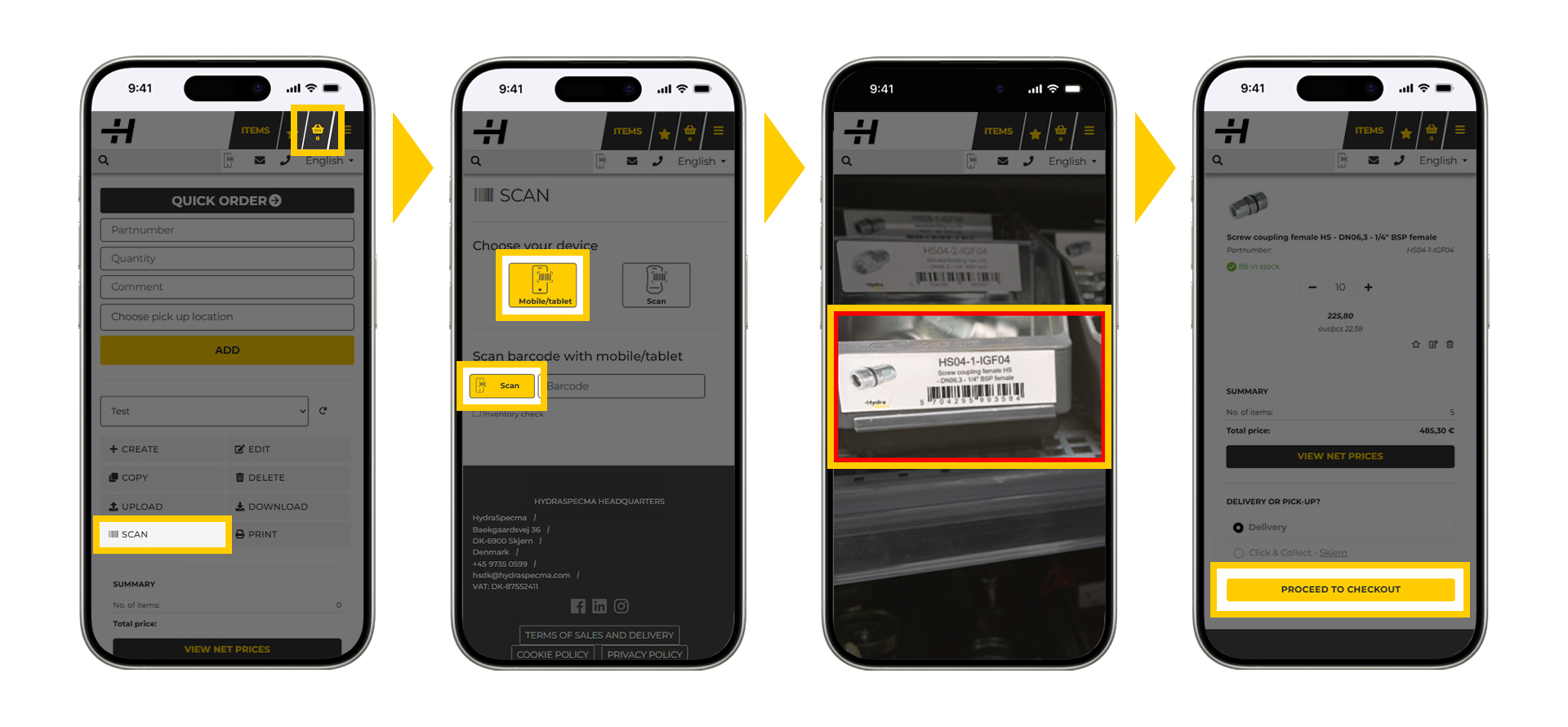
NOTE! A webshop customer login is required. |
HOW TO SEARCH PRODUCT INFORMATION |
|
Use the barcode feature to search for product information on the HydraSpecma website. |
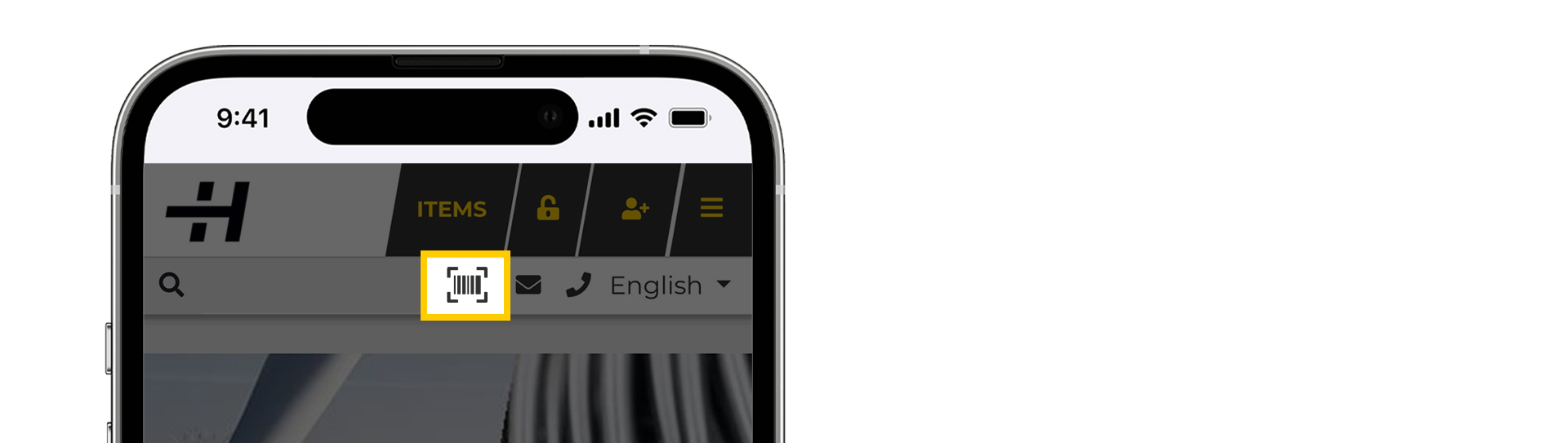
|
HOW TO ADD OUR WEBSHOP TO YOUR SMARTPHONE HOME SCREEN |
|
We recommend saving the HydraSpecma webshop as a bookmark on your smartphone Home Screen, so you can access it just like an app. |
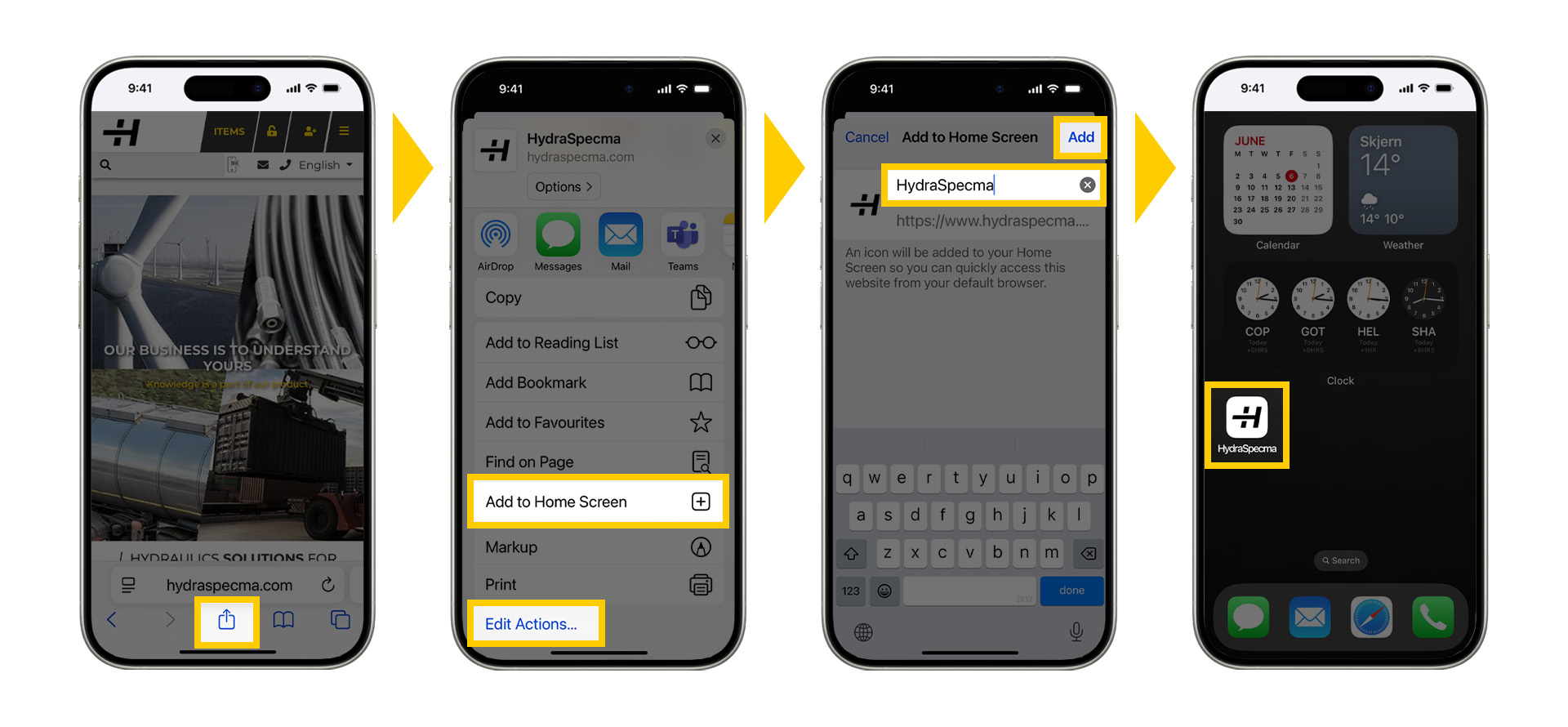
Note: To remove the shortcut, simply delete it as you would any other app. |
USE YOUR OWN PART NUMBERS
In the HydraSpecma webshop, you can register your own part numbers, making product searches and ordering even faster and more convenient for your business.