OWN PART NUMBERS
USE YOUR OWN
PART NUMBERS
TO FIND PRODUCTS
AT HYDRASPECMA
Do you use your own part number system and want to avoid handling supplier part numbers when ordering from HydraSpecma?
Our webshop offers a convenient solution that lets you link your internal part numbers with HydraSpecma’s. Once matched, the system will recognise your part numbers across all channels — whether you're placing an order online or contacting us directly.
You can even use your own part numbers to search for products in the webshop.
Have a large list of part numbers?
No problem — you can upload a CSV file to easily match them all at once.
HOW TO ADD YOUR OWN PART NUMBERS |
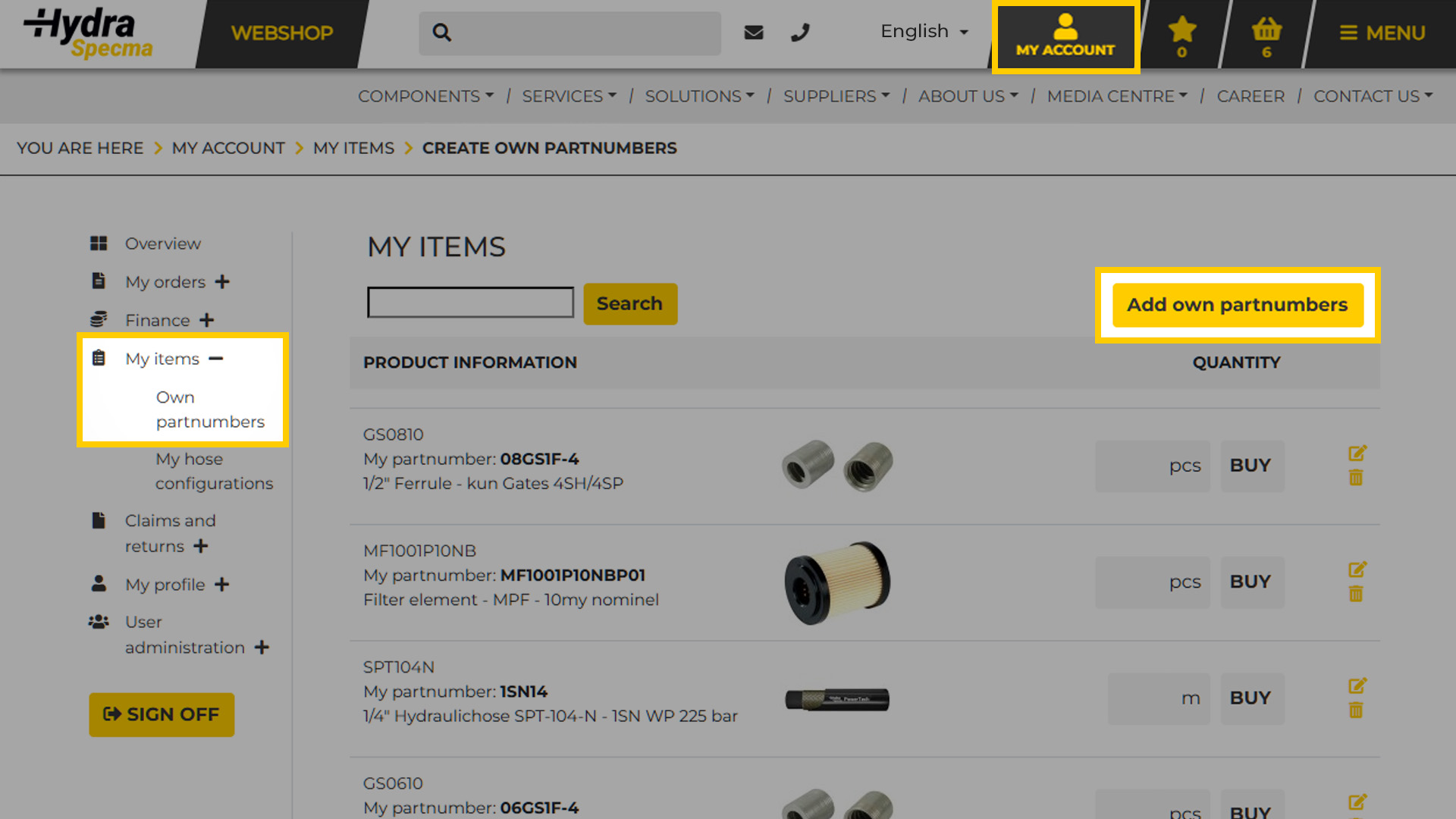
|
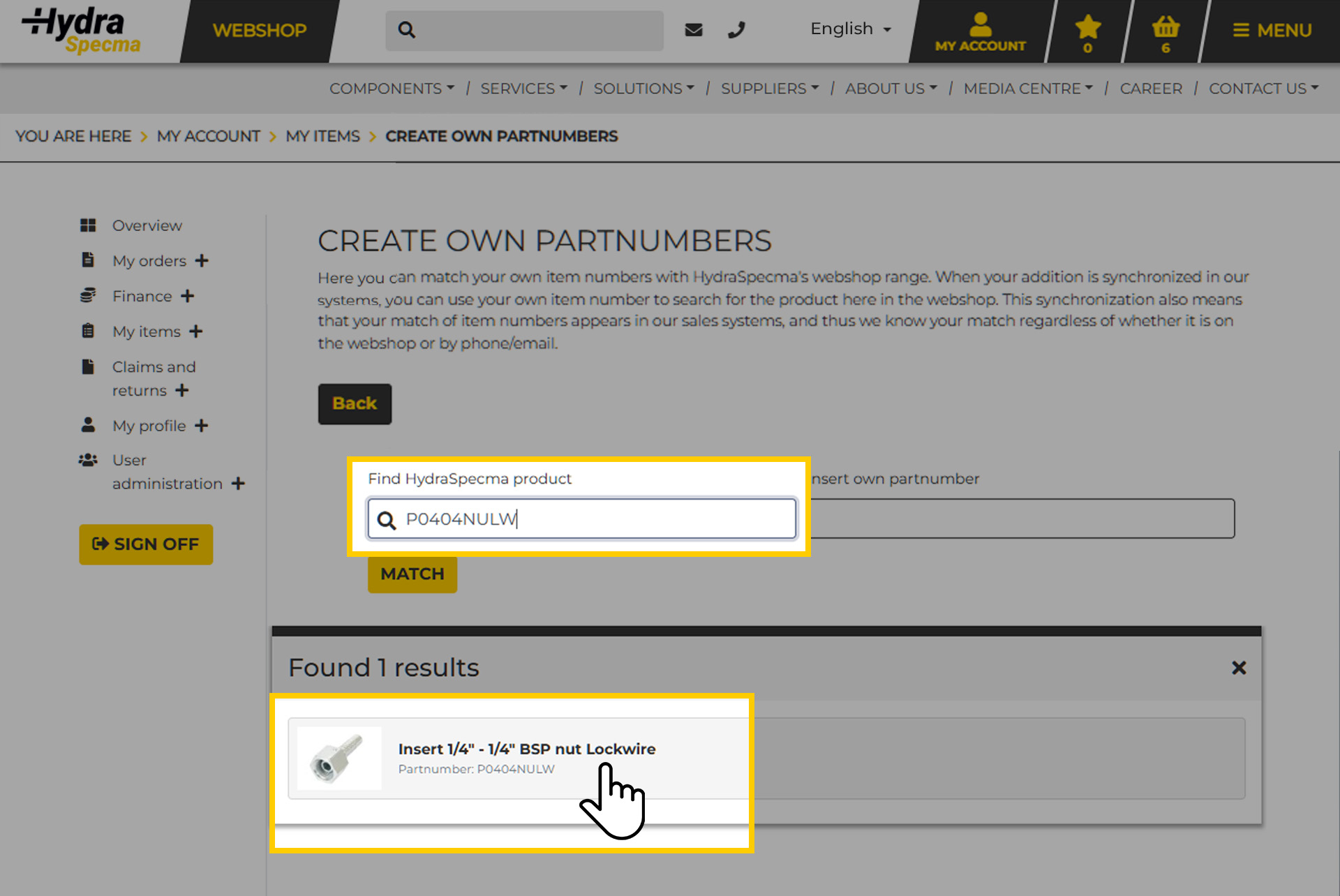
Note! To find a product, you must manually type the item number — pasting is not supported in this search field. |
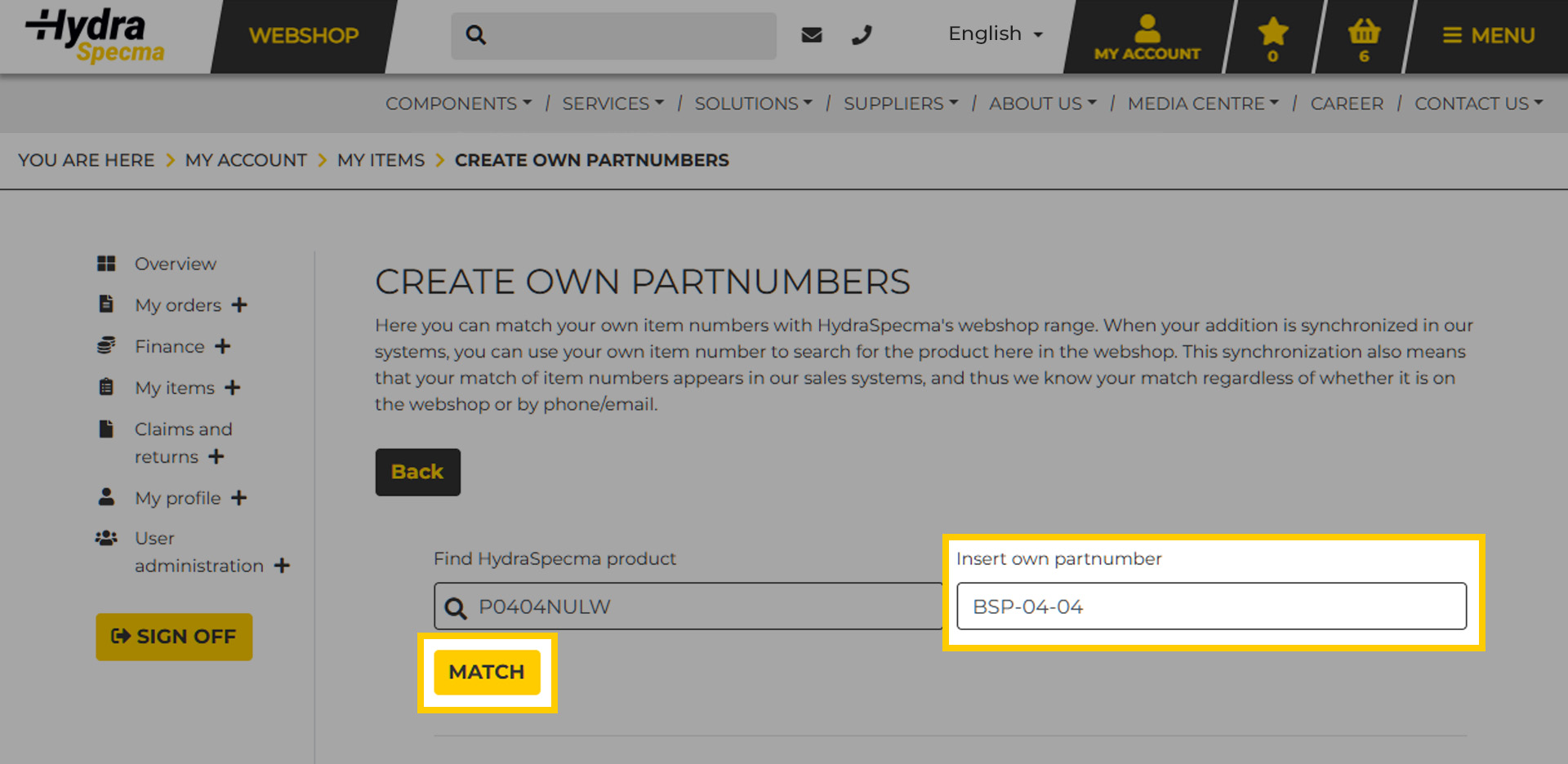
|
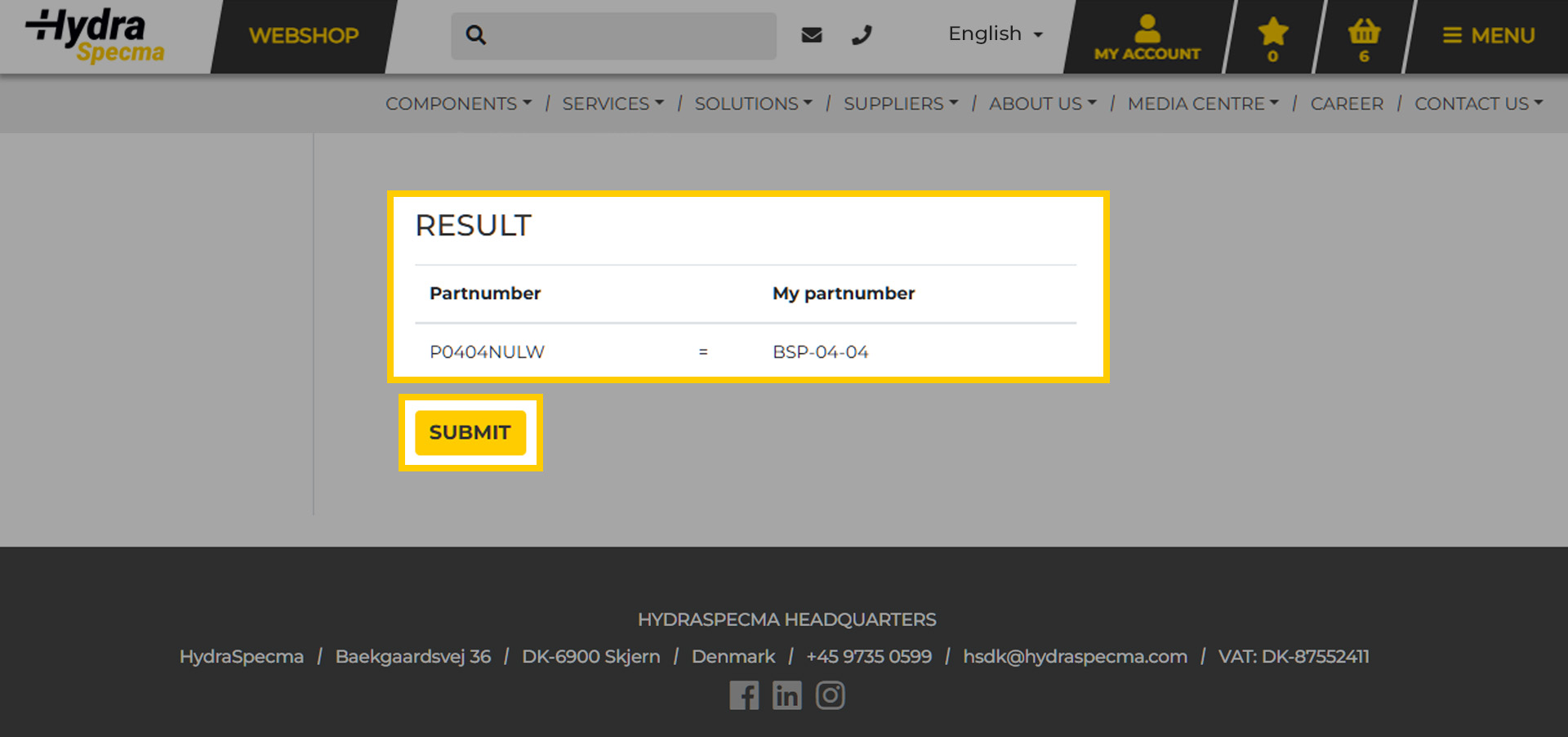
The new match of part numbers is synchronised to your customer card in HydraSpecma's main system and will appear in the webshop when you log in with your user account. This synchronisation may take 1-2 days. Note! Only admins can add own part numbers! |
HOW TO UPLOAD A CSV FILE |
|
If you have multiple part numbers that you want to match with HydraSpecma part numbers, you can upload a CSV file in the same section — just below where you add your own article numbers. The file should contain both HydraSpecma’s part number and your own. Each row must be formatted as follows: |
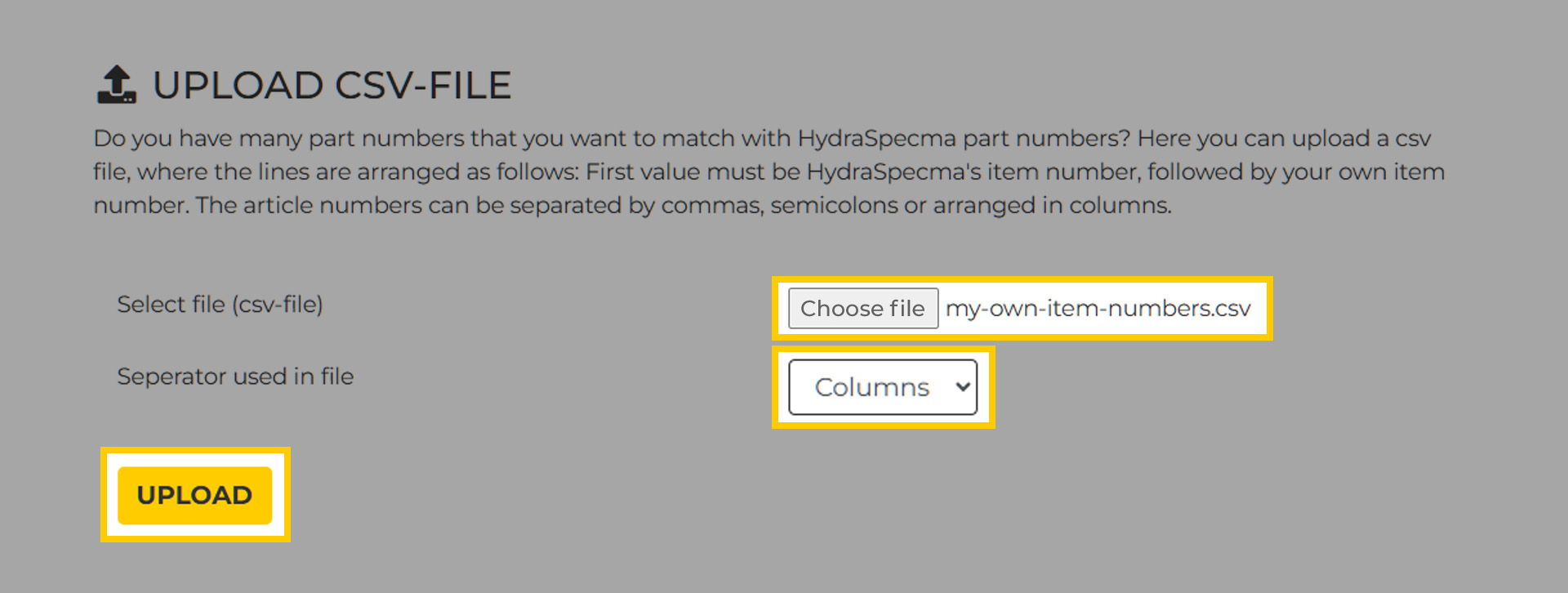
|
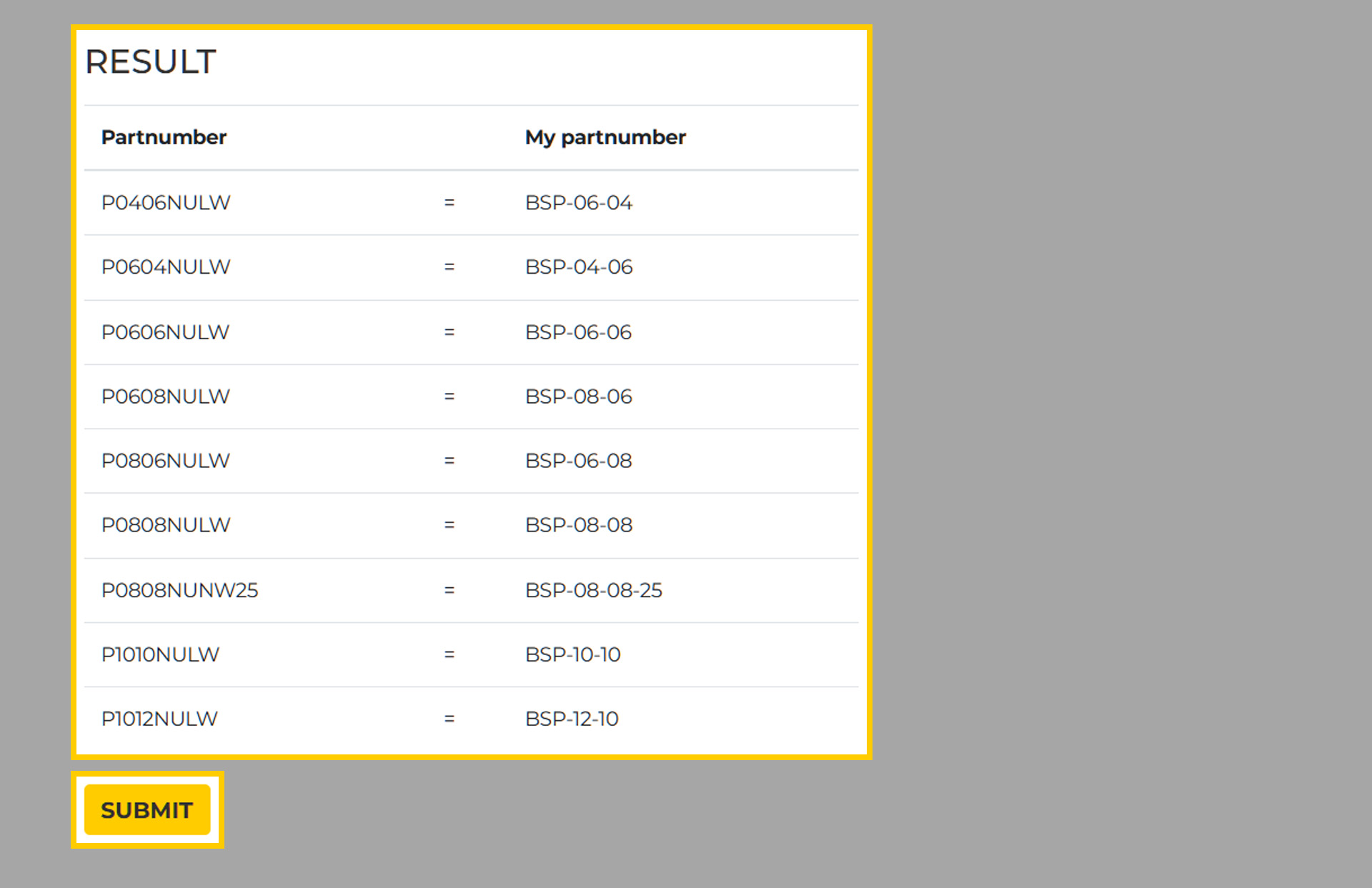
The new match of part numbers is synchronised to your customer card in HydraSpecma's main system and will appear in the webshop when you log in with your user account. This synchronisation may take 1-2 days. |
NEED HELP?
We are ready to guide you through uploading your own part numbers to our system.