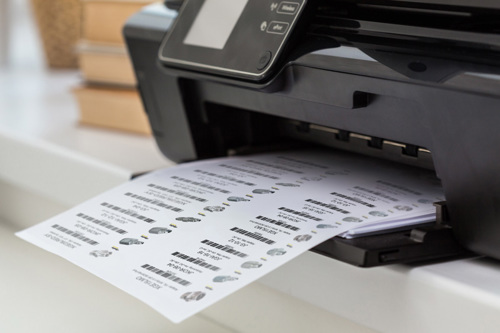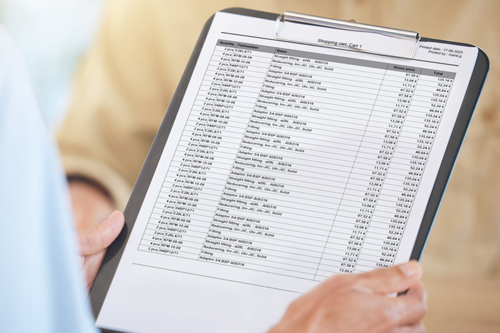- Ackumulatorer
- Adapter, Rörkopplingar och Svivlar
- Aggregat och Hydraultankar/Tillbehör
-
Centralsmörjning och Fetthantering
- Fetthanteringsutrustning och smörjfett
- Fettpåfyllningspumpar och tillbehör
- Ledningskomponenter för centralsmörjning
- Slangkopplingar
- Smörjnipplar och tillbehör
- Smörjpaneler
- Smörjpumpar - Olja / Smörjfett
- Smörjpumpar - Tillbehör och reservdelar
- Utloppsventiler, backventiler och pluggar
- Ventiler - Olja / Fett
- Cylindrar och vriddon
- Elektronik
- Filter
- Flänsar
- Hydraulrör
-
Hydraulslangar och tillbehör
- 1-ståls hydraulslang 1SN och 1SC
- 2-stål hydraulslang 2SN och 2SC
- 3-ståls hydraulslang kompakt 3WBC
- 4-6-ståls hydraulslang EFG, 4SP, 4SH, R12, R13, R15
- Hydraulslang Högtemperatur
- Hydraulslang Lågtemperatur
- Hydraulslang Pilot
- Hydraulslang Tvilling
- MegaTuff och Hardcover hydraulslang
- Slangtillbehör, Slangskydd, Plastplugg, Säkerhetsutrustning
- Termoplastslang
- Tvättslang
- Industrislangar och kopplingar
- Maskiner och verktyg
- Motorer och flödesdelare
- Olja- AdBlue, Petroleumhantering och Slangvindor
- Oljekylare
- Packningar och Monteringskemikalier
- Pneumatik, herionventiler, lågtryckskopplingar och slang
- Pumpar
-
Rörklammer
- ACT rôrklammer
- Bultar, mutter, monteringsskena
- Gummiklammer
- Konsolklammer Lätta serien LPGU
- Konsolklammer Tunga Serien SPGU
- Lättviktstyp LB/LN/LBBU/LNGF/LNUF
- Rörgenomföring SRF
- Rörklammer DIN 3567, 1592, 1593, 1596, 1597, BSS, BSN, 72571, 72573
- Rörklammer typ STF
- Rörklammer typ avgas, PC
- Sadelklammer ZR
- Standard serie dubbla (DIN 3015-3)
- Standard serie enkla (DIN 3015-1)
- Tung serie (DIN 3015-2)
- Tung serie med gummibussning
- U-Klammer, rund och platt stång
- Slangkopplingar
- Snabbkopplingar
- Test- och mätutrustning
- Transmission
- Ventiler
PRINT LABELS
EASILY PRINT AND MANAGE YOUR PRODUCT RANGE
Get a clear overview of your HydraSpecma products with our flexible print options.
Whether you need updated labels, catalogues, or documents, the print function helps you manage and share your preferred product range quickly and efficiently.
Once printed, you can easily place new orders using your smartphone (Mobile Scan) or a barcode scanner – a simple and efficient way to streamline your purchasing process. This is Easy Ordering!
HOW TO PRINT LABELS |
|
When logged into the webshop, you can access the print function via the Basket page menu. This feature allows you to print labels for the products you have added to your basket. Options for print: Labels, Catalogue or Document |
|
Labels Print product labels in two sizes – with or without images – for your warehouse or shelf fronts. Each label includes a barcode (EAN13) for easy reordering. You can use standard paper and cut them manually, but we recommend adhesive label paper for convenience. It can be applied directly to shelves or storage areas. For best results, we recommend using label paper (Item no. B2007 or B2006), which you can easily order directly from our webshop. |
|
|
|
|
|
Catalogue Print a catalogue with a front page and detailed product listings. Use it as a reference guide or for easy reordering. |
|
Document Print a standard document that provides a detailed overview of your selected products in columns. This version does not include barcodes but lists full product information from your basket. |
|
|
|
|
|
Lables for Storage Area Need to organise your storage area? We can help you create custom labels based on your order history. We’ll generate a list of part numbers and print them on adhesive labels, so you can quickly set up your storage system and make ordering and reordering easier. |
GET YOUR HYDRASPECMA BARCODE LABELS
We are here to help!
Based on your order history, we can print and send barcode labels directly to you – or provide printable versions for your own use.